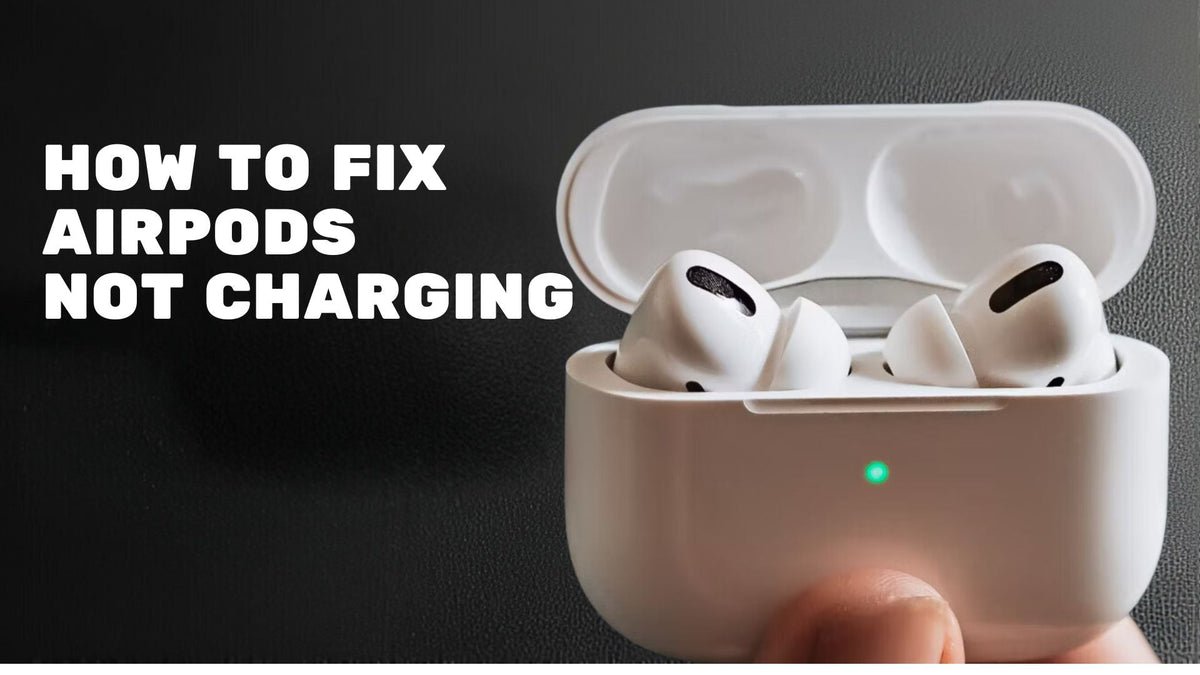
How To Fix AirPods Charging Issues I A Complete Guide
|
|
Temps de lecture 8 min
|
|
Temps de lecture 8 min
It can be frustrating when you're ready to listen to music or take an important phone call, but your AirPods won't charge. This common issue has frustrated many users and caused them to scramble for solutions online. Luckily, we've got you covered.
Today, we'll explore why your AirPods may not be charging as they should. Also, provide helpful tips on how to fix these issues. Whether it's a simple fix or a more complex problem, by the end of this post, you'll have all the knowledge you need to keep your AirPods charged and ready for use. Say goodbye to dead earbuds and hello to uninterrupted listening.
Apple's AirPods are among the top wireless earbuds available. To ensure they're charging correctly, it is essential to understand the process. Each set of AirPods includes a charging case capable of holding both earbuds. This case is designed to provide multiple charges for the AirPods, making recharging them convenient even when you're on the go.
Simply store your AirPods in the case when not in use to keep them charged. Charging the case is straightforward, with all AirPods models supporting wired Lightning charging, and some are also compatible with Qi and MagSafe wireless charging.
When it comes to charging AirPods, users often encounter a range of common problems, such as not charging, slow charging, or issues with the case not charging. These issues can arise from various reasons, like dirty charging ports, faulty cables, or software glitches. Understanding these common charging hiccups can help you troubleshoot and efficiently get your AirPods back to full power.
To troubleshoot your AirPods charging problems, ensure the charging ports are clean. Here's a simple guide to safely cleaning the AirPods and case charging ports:
To know if the issue lies with the accessories, follow these steps to test with a different cable or adapter:
It's crucial to check the battery status of both the AirPods and the charging case. Here's how you can easily verify the battery levels to ensure they are not the root cause of the problem:
Using Your iPhone
Using the Batteries Widget:
Through Siri
Regularly checking the battery status using these methods can identify any low battery issues that might be causing charging problems with your AirPods.
It's essential to understand the significance of the status light indicators. Here's a quick guide to interpreting the status lights based on the type of charging case you have:
When your AirPods are inside the case with the lid open, the status light reflects their charge status. A green light indicates they are fully charged, while an amber light signifies less than one full charge remains.
Connecting your case to a charger or placing it on a Qi-certified charging mat activates the status light for 8 seconds during charging. A white flashing light means your AirPods are ready to pair with a device, while an amber flash may indicate the need to set up your AirPods again.
Check out here for more detailed information on interpreting the status lights of your AirPods and charging case.
If you are still facing charging problems, resetting your AirPods to factory settings might help. Here are the steps to reset your AirPods:
It's crucial to keep your AirPods running the latest firmware version. Software updates often include bug fixes and improvements that can address charging issues and enhance overall performance.
By regularly checking for updates on your devices, including your AirPods, you can take advantage of the latest features and security enhancements that manufacturers provide.
These updates are automatically installed while your headphones are charging and within Bluetooth connection range of your Mac, iPhone, or iPad connected to Wi-Fi.
It's essential to allow your AirPods to cool down if they have been in use for an extended period, as overheating can impact their charging capabilities. Here's why giving your AirPods a break is important:
If you've tried the troubleshooting steps and are still experiencing issues with your AirPods, it may be time to reach out to Apple Support for further assistance. Here's when and how to contact Apple Support:
When to Contact:
How to Contact:
Apple Support specialists are equipped to provide tailored solutions to address your AirPods concerns effectively. Don't hesitate to ask for expert assistance if problems persist beyond your troubleshooting efforts.
When exploring repair options for your AirPods, consider that third-party repair shops can offer certain advantages and considerations. Here's what to keep in mind:
1. Cost-Effective Solutions
Third-party repair shops often provide more affordable repair services than official Apple service centers. This can be advantageous if you're looking to save on repair costs.
2. Quick Turnaround Time
Some third-party repair shops offer quicker turnaround times for repairs. This lets you get your AirPods back in working condition sooner than official repair services.
3. Convenience
Third-party repair shops may have multiple locations or offer mail-in repair services. This provides convenience in terms of accessibility and flexibility when getting your AirPods repaired.
1. Quality of Service
Ensure the third-party repair shop has a good reputation for quality service and uses genuine parts to maintain the performance of your AirPods.
2. Warranty Concerns
Repairing your AirPods at a third-party shop may void any existing warranty from Apple, so consider the implications of warranty coverage before proceeding with repairs.
3. Verification of Expertise
Verify the technicians' expertise at the repair shop to ensure they have the necessary skills and experience to handle AirPods repairs effectively.
Before choosing a third-party repair shop for your AirPods, weigh these advantages and considerations to make an informed decision that aligns with your repair needs and preferences.
Using a protective case for your AirPods can significantly enhance your overall experience by providing essential benefits such as protection, style, and convenience.
Our minimalist Thinborne Aramid Fiber Case for AirPods offers sleek and lightweight protection without compromising style or functionality. Here are some key features of our case:
Weighing only 0.21 oz (6g) and measuring just 0.3mm thick, our case adds minimal bulk to your AirPods while offering reliable protection.
It is crafted from real Aramid Fiber, known for its toughness, heat resistance, friction resistance, and corrosion resistance. This ensures long-lasting protection for your AirPods.
The matte finish with carbon fiber textures gives your AirPods a sophisticated and modern look, perfect for those who prefer a minimalist aesthetic.
Our case is designed to fit both the USB-C and Lightning port versions of AirPods Pro 2, ensuring a secure and precise fit.
You can conveniently charge your AirPods wirelessly without removing the case, adding to the ease of use and protection. Using our Thinborne Aramid Fiber Case, you can safeguard your AirPods and charging case from scratches, bumps, and other potential damage. This reduces the risk of future charging issues and maintains the pristine condition of your AirPods.
AirPods users must maintain their devices to ensure proper long-term use. Following the tips and tricks mentioned in this blog post, you can quickly troubleshoot and fix any charging issues you may encounter with your AirPods. Regularly cleaning and checking for any software updates can significantly improve the performance of your AirPods and extend their lifespan.
Moreover, being mindful of how you store and handle your AirPods can prevent any physical damage affecting their functionality. However, in some cases, seeking professional help may be necessary. But before doing so, we encourage you to try troubleshooting independently, as it can save time and money.
Remember that taking good care of your AirPods will ensure seamless charging and provide you with an enjoyable listening experience for years to come. Keep these tips in mind and enjoy your hassle-free wireless music experience.
If you want to buy iPhone 15 MagSafe case , you can check out more on our store
Products Featured In This Blog


