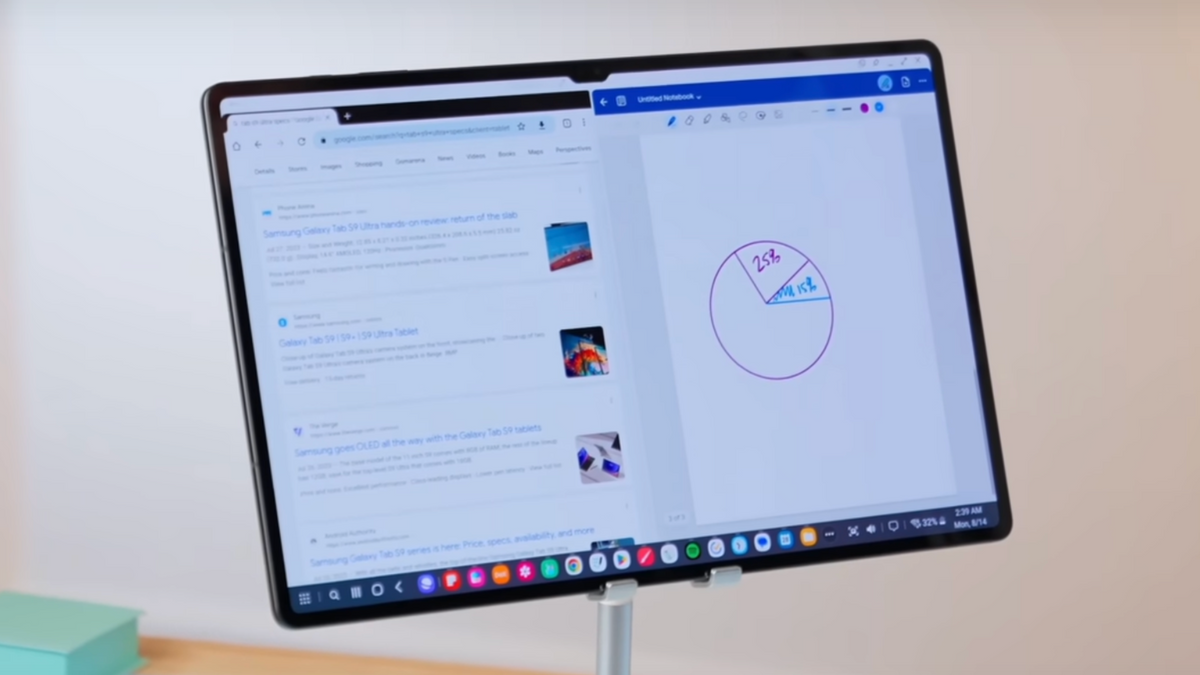
How To Speed Up Your Samsung Galaxy Z Fold 5?
|
|
Time to read 6 min
|
|
Time to read 6 min
Ever felt like your Samsung Galaxy Z Fold 5 is dragging its feet when it should be sprinting ahead? Imagine having a top-of-the-line smartphone with an unmatched performance. However, just like with any other electronic device, you may experience some lag or slow performance on your Samsung Galaxy Z Fold 5 over time. But don't worry, we are here to help! In this blog post, we will share practical tips on how to speed up your Samsung Galaxy Z Fold 5 so you can enjoy a seamless and efficient user experience again. So, let's get started and wave goodbye to the snail's pace.
When it comes to speeding up your Samsung Galaxy Z Fold 5, understanding the underlying factors is crucial. Here are some key aspects that can influence the device's speed and overall performance:
Your Galaxy Z Fold 5's hardware components, such as the processor and RAM, play a vital role in determining its operating speed.
The efficiency of the software running on your Galaxy Z Fold 5, including the operating system and apps, significantly impacts its speed and responsiveness.
The amount of available storage on your Galaxy Z Fold 5 can affect its performance, as insufficient space may lead to slowdowns and lags.
Background apps and processes running on your phone can consume resources and slow down. Managing these effectively can help improve performance.
Why does your Samsung Galaxy Z Fold 5 seem to be taking a leisurely stroll instead of sprinting ahead? Here are some everyday reasons that might be putting the brakes on your Galaxy Z Fold 5's speed:
Keeping your Galaxy Z Fold 5's software current is key to unlocking its full potential. Software updates often include optimizations that can turbocharge your phone's speed and efficiency.
By patching up software bugs, updates can iron out wrinkles in your device's performance, ensuring smoother operation.
Clearing the Cache can work wonders if you want to give your Samsung Galaxy Z Fold 5 a performance boost. Here's a simple guide to help you clear the Cache and reap the benefits:
Clearing the Cache can free up memory, declutter your system, and give your Galaxy Z Fold 5 the breathing room it needs to operate smoothly.
Smart app management is key to optimize your Samsung Galaxy Z Fold 5's speed. Here are some practical tips to help you get the most out of your device:
To supercharge your Samsung Galaxy Z Fold 5's speed, tweaking some settings can make a difference. Here's how to optimize your device for top-notch performance:
Staying on top of your storage is crucial to keep your Samsung Galaxy Z Fold 5 running smoothly. Here are some handy tips to help you manage your storage space effectively:
For a quick performance boost, consider the power of a simple restart on your Samsung Galaxy Z Fold 5. Restarting your device clears out temporary files and resets system processes, giving your phone a fresh start and potentially improving performance.
You can keep your device running smoothly and prevent any sluggishness that may occur from prolonged use. It's a simple yet effective way to keep your phone in shape.
Running a security scan is essential to safeguard your Samsung Galaxy Z Fold 5 and keep it performing at its best.
Running a security scan helps detect and remove any malware or viruses that could slow down your device and compromise your data security.
Moreover, By ensuring your device is free from harmful software, you can optimize its performance and enjoy a safer digital experience. It's a proactive step towards maintaining a healthy and efficient device.
Unlock the hidden powers of your Samsung Galaxy Z Fold 5 by switching into Developer Options and utilizing tools like Android's built-in profiler. Enabling Developer Options allows you to access advanced settings and tools to help pinpoint performance bottlenecks and optimize your device for peak efficiency.
In addition, utilizing tools like the Android profiler can dive deep into your device's performance metrics, identify areas for improvement, and fine-tune settings to make your device run smoother and faster. It's like giving your device a personalized performance boost.
Ensuring a stable connection for your Samsung Galaxy Z Fold 5 is key to optimal performance. Here's why checking your internet or cellular network connection is crucial:
If your Samsung Galaxy Z Fold 5 struggles to hold a charge like it used to, consider getting a new battery. Replacing an old battery can give your device a fresh lease on life, ensuring it can keep up with your daily demands without running out of juice.
Sometimes, a factory reset can breathe new life into your Samsung Galaxy Z Fold 5 when all else fails. Here's what you need to know about performing a factory reset:
Consider an upgrade if your Samsung Galaxy Z Fold 5 is falling short in meeting your performance expectations. Upgrading to a newer device can offer improved speed, efficiency, and features that align better with your current usage requirements.
Furthermore, upgrading to the latest technology can introduce you to new capabilities, enhanced performance, and a more satisfying user experience overall. It helps you stay ahead in mobile technology.
It is important to keep in mind that technology is constantly evolving, and so are our devices. With the release of new updates and features, staying updated and exploring ways to optimize your device's performance is crucial. So, feel free to experiment and try different methods to find what works best for you.
We hope this blog has provided valuable insights and useful information on how to speed up your Samsung Galaxy Z Fold 5. Remember, your device is a valuable tool that requires proper care and maintenance, just like any other gadget. By following these tips, you will see an improvement in your device's speed and overall functionality.
Discover the Magnetic Phone Case for Z Fold 5 on our Amazon store. Protect your device in style!
Products Featured In This Blog



