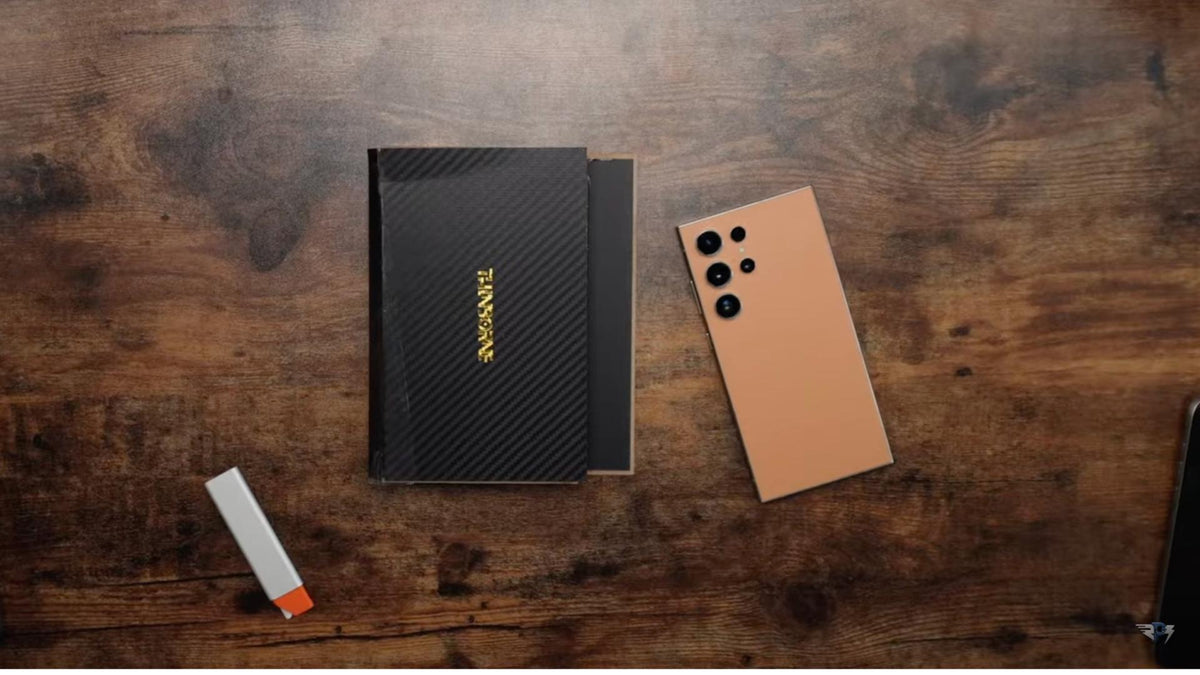
How to Make Your Good Old Samsung Galaxy S24 Look Brand New Again
|
|
Time to read 6 min
|
|
Time to read 6 min
The Samsung Galaxy S24 series launched exactly a year ago on the 17th of January. If you have had the phone exactly this long, you may already have encountered a few hiccups with the device, such as lagging, camera issues, or shorter battery life. You may have dropped and bumped the corners a few times, spilled a little liquid on it, or had some signs of wear.
Quite honestly, it’s still too early to upgrade to a new phone. With the Galaxy S25 series just a few weeks away from getting released, it can be tempting. However, your S24 device still has so much to offer, especially with the latest system updates that are to come. In the post, we’ll explore ways and get into detailed steps to make your Galaxy S24 look brand new again.
A one-year-old phone like the Galaxy S24 series is not necessarily “old” in terms of technology but might start showing minor signs of wear or lag depending on usage. Whether it feels “old” depends on its condition and your expectations. Here are some signs that a phone needs a refresh:
There are scratches, cracks, or visible damage to the screen or body. Even if minor, it can make a phone look old.
The back or edges of the phone have been discolored. Plastic or metal frames might lose their original color or shine.
Buttons or ports look worn out. As a result, power and volume buttons may feel less responsive, and charging ports might collect dirt.
Camera quality is declining, and photos look blurry or foggy from a dirty or smudged lens.
Difficulty hearing or being heard during calls due to dust and lint accumulating in the phone speakers.
Apps take longer to open, or the phone becomes less responsive during multitasking.
The battery drains faster, even with minimal use.
Frequent “low storage” warnings due to accumulated apps, photos, or cached files.
It was reported that the average age of a smartphone is two and a half years, four years max. However, sometimes, the phone just “feels” old compared to newer models, even if it’s functioning well. If the signs above bother you, it’s not too late to get your phone back to looking and feeling brand new.
The Samsung Galaxy S24 series may still pack a punch in terms of performance, but over time, even the most advanced model, such as the Ultra, can start to show its age. To rejuvenate its appearance or boost its functionality, follow these eight tips to make your Galaxy S24 look and feel as good as new.
A clean phone not only looks better but also feels better in your hand. Start by wiping down the body with a microfiber cloth to remove smudges and fingerprints. Use a small amount of isopropyl alcohol on stubborn stains, but avoid over-wetting the cloth to protect internal components. For the back and sides, consider using a gentle polishing kit to remove micro-scratches and restore the phone's shine. Don’t forget to clean out the charging port and speakers using compressed air or a soft brush to remove dirt and lint.
A fresh phone case can instantly change the look and feel of your Galaxy S24. Opt for a premium thin phone case that not only protects but also enhances its aesthetics. Slim cases like this Galaxy S24 Ultra case made of 600D aramid fiber and carbon fiber texture for better grip will preserve your phone’s sleek look. Plus, enjoy the full functionality of the MagSafe ecosystem.
Changing up your phone’s UI can give it a fresh feel without spending a dime. Samsung’s One UI offers extensive customization options. Simply follow these steps:
Head to the Themes Store to download a new theme, wallpaper, or icon pack that matches your style.
Adjust your home screen layout, remove unused widgets, and try new animations to make navigating your phone more enjoyable.
A little personalization can go a long way in making your Galaxy S24 feel brand new.
Over time, unused apps, duplicate files/photos, and cached data can pile up, making your phone feel sluggish. Start by uninstalling apps you no longer use and transferring old photos or videos to the cloud or an external drive.
💡Pro Tip: Use Samsung’s Device Care tool to remove unnecessary files and optimize storage. A decluttered phone not only runs faster but also feels more organized and easier to use.
Replacing or upgrading certain hardware components can significantly enhance your phone’s appearance and usability. For instance, replacing a scratched screen protector can instantly restore clarity and make the display look pristine.
Consider adding accessories like a wireless charger, a fast-charging adapter, or even a new pair of earbuds to improve your overall experience. If your battery isn’t holding up, have it replaced by an authorized service center.
A clean lens ensures your Galaxy S24 continues capturing sharp, vibrant photos. However, your camera lens can accumulate dust, fingerprints, and grime, which can affect photo quality. To safely clean the lens:
Keeping your phone’s software up-to-date is crucial for smooth performance and access to new features. Go to Settings > Software Update to ensure you’re running the latest version of One UI and Android. Updates often include performance improvements, bug fixes, and security patches. You can also optimize your phone’s settings by enabling Adaptive Battery and cleaning up background processes for better speed and efficiency.
Exploring new apps and features can make your Galaxy S24 feel like a brand-new device. Samsung regularly rolls out updates to its native apps, such as Samsung Notes and Good Lock, which offer fresh functionalities.
Good Lock, for example, lets you customize the lock screen, navigation bar, and more. You can also explore third-party apps to expand your phone’s capabilities, such as photo editing, productivity tools, or fitness tracking.
These simple tips can easily breathe new life into your Galaxy S24, and you wouldn’t even notice time has passed through it. A good-looking and performing phone can make usage more enjoyable and comfortable.
A thorough clean-up, aesthetic upgrades, or exploring new software features are small steps that can make a big difference to the Galaxy S24 series. Thrown in some personality into your phone with a super thin phone case that feels like no case! You will love the magnetic phone case that is compatible with MagSafe.
For minor scratches, use a screen polishing kit or apply a high-quality screen protector. For deep scratches, consider replacing the screen at a certified Samsung repair center.
Enable power-saving mode, lower the screen brightness, turn off background apps, and use Adaptive Battery settings to extend battery life.
Yes, you can purchase camera lens protectors or use phone cases with raised edges around the camera module to prevent scratches or damage.
Yes, the Galaxy S24’s battery can be replaced. Visit an authorized Samsung service center to have the battery swapped professionally for better performance.


