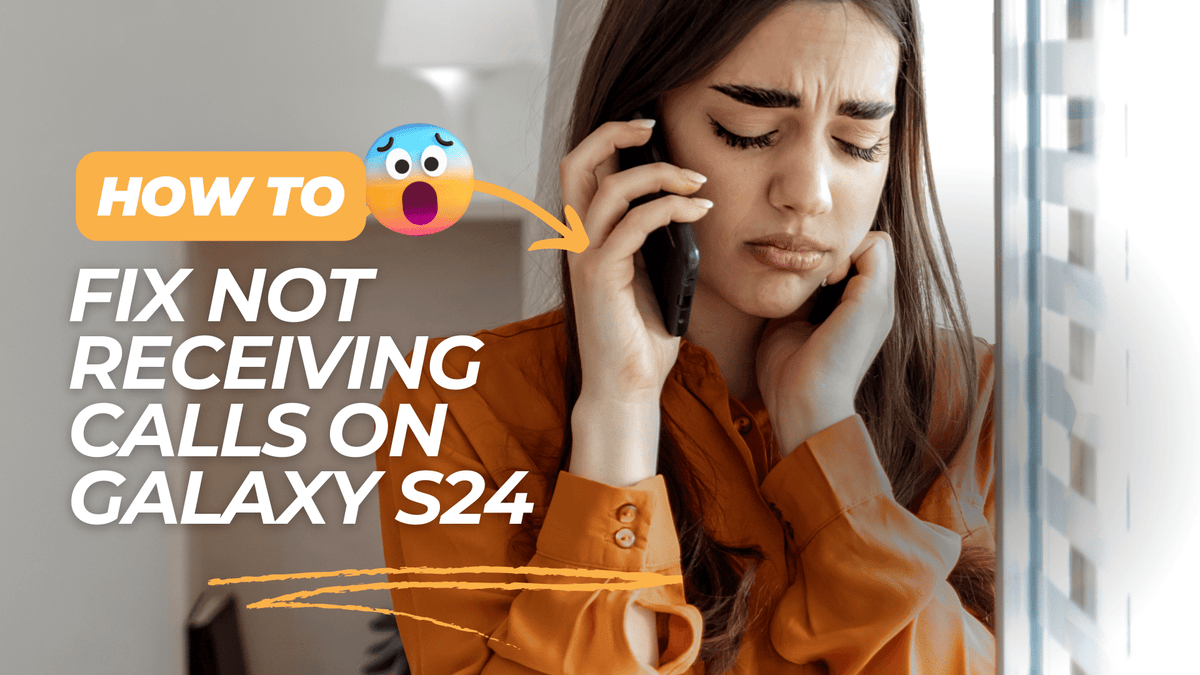
How to Fix Not Receiving Calls on Galaxy S24?
|
|
Time to read 9 min
|
|
Time to read 9 min
Are you having trouble receiving calls on your new Galaxy S24? As frustrating as it may be, fear not because you are not alone. Many Samsung users have reported similar issues, and most of them have been able to find a solution. In this blog post, we will explore the possible causes of this problem and provide some easy-to-follow steps to fix it. So, grab your Phone, and let's start solving this pesky issue together.
Weak or no signal strength is one of the most common reasons for not being able to receive calls on your Galaxy S24. When your Galaxy S24 is in an area with poor reception, it can struggle to connect to the cellular network, resulting in missed or dropped calls.
Tips to Check Signal Strength:
Though less frequent, network outages can also prevent you from receiving calls. These outages occur when your service provider's infrastructure experiences technical difficulties, causing disruptions.
How to Confirm if There is an Outage:
Do Not Disturb (DND) mode is a feature on your Galaxy S24 that silences all notifications, including incoming calls. If this mode is turned on, you won't hear or see any calls coming in.
Steps to Check and Disable DND Mode:
Airplane Mode disables all wireless connections on your Galaxy S24, including cellular networks. When this mode is on, you won't be able to make or receive calls, send texts, or use cellular data.
Steps to Ensure Airplane Mode is Turned Off:
Call forwarding is a feature that redirects incoming calls to another number. If this setting is turned on, calls meant for your Galaxy S24 might go to a different number.
Steps to Check and Disable Call Forwarding:
Sometimes, operating system (OS) bugs can cause problems with receiving calls. These bugs affect how your Samsung Galaxy S24 handles calls and other functions.
Importance of Keeping the Galaxy S24 OS Updated:
Updating your OS can fix these bugs and improve your Galaxy S24's performance. Always keep your software up to date to avoid issues.
Some third-party apps can interfere with your Galaxy S24's normal operations, including receiving calls. These apps might not be compatible with your Phone's software or might have bugs.
Steps to Identify and Resolve App Conflicts:
Restarting your Galaxy S24 is one of the simplest and most effective ways to fix minor issues. Restarting your Galaxy S24 refreshes the system and can clear out minor glitches that might be causing problems.
Simple Instructions to Restart:
If calls come through but do not display on your Galaxy S24 screen:
Accidentally blocked numbers could prevent calls from coming through in your Galaxy S24:
If you're only receiving calls from saved contacts ensure the setting that restricts calls from unknown numbers is turned off in the Galaxy S24 settings.
Call barring could block incoming calls. In Supplementary Services, ensure that Call Barring for incoming voice calls is not enabled.
As mentioned in the previous sections, keeping your Galaxy S24's software up to date is crucial because updates often include fixes for bugs and improvements in how your phone runs. An outdated system might have issues that prevent you from receiving calls.
Steps to Check for and Install Software Updates:
Resetting your Galaxy S24's network settings can fix many connectivity issues. This action will reset all your Wi-Fi, mobile data, and Bluetooth settings to their default states. It's like starting fresh without losing any personal data.
How to Reset Network Settings:
Resetting network settings can help fix problems with Wi-Fi, mobile data, and Bluetooth that might stop you from receiving calls. It clears any configurations causing issues and sets them back to defaults.
Booting your Galaxy S24 in Safe Mode lets you diagnose if third-party apps are causing problems. In Safe Mode, only the essential apps that came with your Galaxy S24 will run, disabling any apps you've downloaded.
How to Boot the Galaxy S24 in Safe Mode:
Press and hold the Power button until the power menu appears.
Press and hold the Power off option until a Safe Mode prompt appears.
Tap Safe Mode to restart your Phone in Safe Mode.
Using Safe Mode to Diagnose Issues: If your Galaxy S24 works fine in Safe Mode, one of your downloaded apps might be causing the issue. You can then try uninstalling recently added apps one by one to find the culprit.
A factory reset will restore your Galaxy S24 to its original settings, erasing all data on your device. This step should be a last resort because it will delete all personal data, apps, and settings.
Steps to Perform a Factory Reset:
Open the Settings app on your Galaxy S24.
Scroll down and tap on General Management .
Select Reset .
Tap on Factory Data Reset .
Follow the prompts to confirm and complete the reset.
Warning About Data Loss⚠
Back up all important data, such as photos, contacts, and documents before performing a factory reset on your Galaxy S24.
If you've tried all the troubleshooting steps and still have issues receiving calls on your Galaxy S24, it might be time to seek help from Samsung support or your service provider.
When to Seek Help:
If the problem persists after resetting network settings, use Safe Mode and perform a factory reset on your Galaxy S24.
If you notice that the issue started after a specific event (e.g., a software update or physical damage), none of the troubleshooting steps helped.
If you're unsure about certain advanced troubleshooting steps and need expert guidance.
How to Contact Samsung Support:
Website: Visit the Samsung Support website for online assistance, live chat, and troubleshooting guides.
Helpline: You can call Samsung's customer support helpline in the US at 1-800-SAMSUNG (1-800-726-7864) or check their website for regional contact numbers.
Service Centers: Look up authorized Samsung service centers near you for in-person assistance.
Tips on Documenting the Issue:
Keep a Record: Write down what you've done so far to troubleshoot the problem. This includes noting error messages, steps taken, and changes in behavior.
Be Specific: When describing the issue, include details such as when it started, how often it occurs, and any patterns you've noticed (e.g., only missing calls in a specific location).
Screenshots/Photos: Take screenshots or photos of any error messages or unusual behavior. This visual evidence can help support teams to diagnose the issue more quickly.
In this blog post, we've covered a range of common reasons why you might not be receiving calls on your Galaxy S24 and provided detailed troubleshooting steps to help you resolve these issues.
To recap, start by addressing network issues by understanding how poor signal strength, network outages, and even Samsung Galaxy S24 phone cases can affect your call reception. Next, review your phone settings, checking and adjusting Do Not Disturb mode, Airplane mode, and call forwarding settings as needed. Keep your software up to date to avoid operating system bugs and identify any conflicts with third-party apps that might interfere with your phone's functionality.
We encourage you to follow these troubleshooting steps before seeking professional help. Doing so can resolve the problem quickly and save you time. Have you experienced call reception issues with your Galaxy S24? Do you have additional tips or experiences you'd like to share? Please leave your thoughts in the comments section below—we'd love to hear from you
If you're interested in purchasing an Samsung Galaxy S24 MagSafe case, visit our Amazon store to explore more options.
Products Featured In This Blog
Yes, when your phone is in Do Not Disturb (DND) mode, incoming calls are automatically declined. The caller will hear a busy tone, which may give the impression that you are occupied or unavailable. While this feature effectively silences notifications, some users find it inconvenient or misleading, especially during specific hours.
Yes, Galaxy S24 carbon fiber cases can interfere with phone signals. Carbon fiber is a conductor of electricity and magnetism and has the capacity to absorb electromagnetic waves, including radio waves. As a result, genuine carbon fiber cases weaken your phone's cellular reception because they absorb the incoming radio signals.
When you receive a message stating "Person Is Not Accepting Calls" on an Galaxy S24, it could be due to several reasons:


