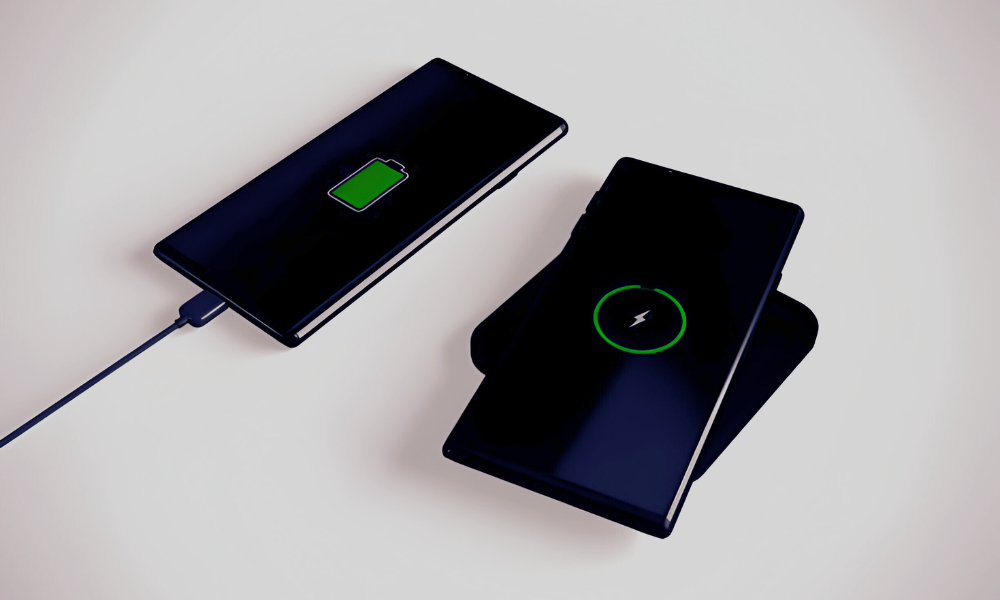
Why Is My Samsung Galaxy S24 Ultra Not Charging
|
|
Time to read 6 min
|
|
Time to read 6 min
Besides AI, the Galaxy S24 series boasted a number of hardware and software features fans absolutely loved. From vibrant displays, telephoto cameras, powerful chips, and anti-reflective displays, everything seemed to be as good as it was on paper.
However, several users experienced a typical charging problem with the models, particularly the S24 Ultra. Now, we say it’s a typical issue since Samsung has not only had this concern. iPhones and Google Pixel phones also encounter the same instances where they just refuse to charge.
In this post, we’ll determine the root causes of your Samsung Galaxy S24 Ultra not charging . We will also explore simple troubleshooting steps to get your device juiced back up.
When having a charging issue, our first instinct is to blame a faulty charger, phone, or power source. Common problems include the device not charging properly, charging intermittently, or displaying moisture detection warnings despite no actual moisture being present. Some users have also experienced the phone charging only at low wattages or failing to recognize chargers that work with other devices.
Let’s try to make sense of why these happen.
When your Samsung Galaxy S24 Ultra refuses to charge, the root cause can range from minor issues, such as a poorly connected cable, to more complex problems, like a malfunctioning charging port or software bugs.
Charging Port Issues: Dust, lint, or other debris can block the charging port, preventing a secure connection. Inspect the port with a flashlight and clean it carefully using a non-metallic tool or compressed air.
Damaged Cables or Adapters: Even slight damage to charging cables or adapters can disrupt the power flow. Test your phone with a certified Samsung charger to rule this out.
Software Glitches: Sometimes, a simple software glitch can interfere with charging. Restarting the phone or clearing the USB settings cache can resolve the issue.
Intermittent charging can be frustrating, as it often appears random. This issue is usually related to unstable connections or power surges.
Loose Connections: If the charging cable is not securely connected to the phone or adapter, charging may start and stop repeatedly. Ensure everything is plugged in tightly.
Power Source Fluctuations: Plugging the charger into unstable power outlets (e.g., extension cords or older sockets) can cause intermittent charging. Always use a reliable power source.
Overheating: Charging may pause if the S24 Ultra overheats. Check for high ambient temperatures or if the phone is running resource-heavy tasks while charging.
The S24 Ultra includes moisture detection to protect against short circuits. But false positives can occur, even when the phone is dry.
Previous Moisture Exposure: Residual moisture from earlier exposure might linger in the port. Let the phone air-dry,or use a silica gel pack to absorb any moisture.
Software Errors: False warnings can arise from glitches. Clearing the USB cache or restarting the phone often resolves this.
Debris in the Port: Sometimes, the system misinterprets dirt or grime as moisture. Cleaning the port may resolve the issue.
The S24 Ultra supports fast charging, but some users may experience slow speeds due to the following:
Using Incompatible Accessories: Fast charging requires specific cables and adapters. Ensure you’re using a charger rated for the device’s fast-charging capabilities.
Settings Misconfiguration: Fast charging might be disabled in the settings. Check under Settings > Battery and Device Care > Charging to enable it.
Damaged Charging Equipment: A damaged charger might default to lower wattages to avoid risks. Test with another Samsung-certified charger.
This issue can occur when the phone selectively fails to detect a charger that works with other devices.
Charging Port Misalignment: A slightly bent or misaligned port may prevent a proper connection, even if it works for less demanding devices.
Firmware Conflicts: Software bugs may prevent the phone from detecting the charger correctly. Keep your phone updated with the latest firmware patches.
Charger Compatibility Issues: Some chargers, even if functional, may not meet the specific requirements of the S24 Ultra. Stick with Samsung-approved accessories.
You can narrow down the root of the charging issue and take the appropriate steps to resolve it by looking into these potential causes.
In addition to the simple troubleshooting steps above, suggestions have been shared in various threads within the Samsung Community forums. Users have discussed their experiences and solutions regarding S24 Ultra charging issues. Try these proven fixes.
As much as possible, always use certified Samsung charging cables and adapters. Third-party accessories might not meet Samsung’s power and safety standards, leading to charging issues or even hardware damage. Official chargers deliver the correct voltage and wattage for optimal and safe charging performance.
Examine the charging port for dirt, lint, or physical damage. Even tiny debris can block the connection between the cable and your phone. Use a flashlight to check the port and clean it gently with a non-metallic tool or compressed air. This ensures the port establishes a secure and uninterrupted connection to the charger.
The USB settings cache can sometimes store corrupted data, interfering with the phone’s ability to charge or recognize chargers. Clearing this cache resets these settings to their default state, resolving software-related charging issues.
Open Settings on your device.
Go to Apps and tap the three-line menu to display system apps.
Search for USBSettings and tap it.
Select Storage and tap Clear cache and Clear data.
Restart your phone to apply the changes.
If none of the above steps work, a factory reset can resolve deeper software problems. This process erases all data and settings, restoring your phone to its original state. It eliminates any conflicting apps or system errors that may cause charging issues.
Back up all important data using Samsung Cloud or a similar service.
Go to Settings > General Management > Reset > Factory Data Reset.
Follow the on-screen instructions to complete the process.
After the reset, test charging with an official Samsung charger.
If charging issues persist after trying the above fixes, the problem may be hardware-related. This could include a defective charging port, a damaged battery, or internal circuit issues. Samsung’s technicians can diagnose and repair these problems using specialized tools and genuine parts.
You specifically got the Galaxy S24 Ultra out of the rest of the models in the lineup because it promises better performance and efficiency in almost all aspects. So, when functionality is not working as promised, such as superfast charging, to say it’s frustrating is an understatement.
The Samsung Galaxy S24 Ultra has a maximum charging speed of 45 watts, which is considered the middle of the pack for global phones. To achieve the fastest charging speed, you need to use the correct charger and cable and enable fast charging in your phone's settings.
Here’s what you can do.
The S24 Ultra doesn't come with a charger in the box, so you'll need to purchase a 45 W or 65 W adapter. Samsung recommends using their original 45 W Power Adapter and data cable for the S24+.
To enable fast charging, go to Settings, then Battery, then Charging Settings, and toggle the switcher.
A 45 W charger can charge a phone from 0% to 100% in 50–60 minutes. You can also watch this video to learn how to enable fast charging on the Samsung Galaxy S24 Ultra:
These are the proven fixes we can share so far that aren’t fluffs. The common reasons outlined here can also apply to other Samsung Galaxy Ultra and standard models. Whatever you do, just keep the charging woes from getting the best of you. There’s no need for the usual table-slamming frustration. But if you do, make sure you’re using the Thinborne Galaxy S24 Ultra case for minimalist protection and added MagSafe functionality.

