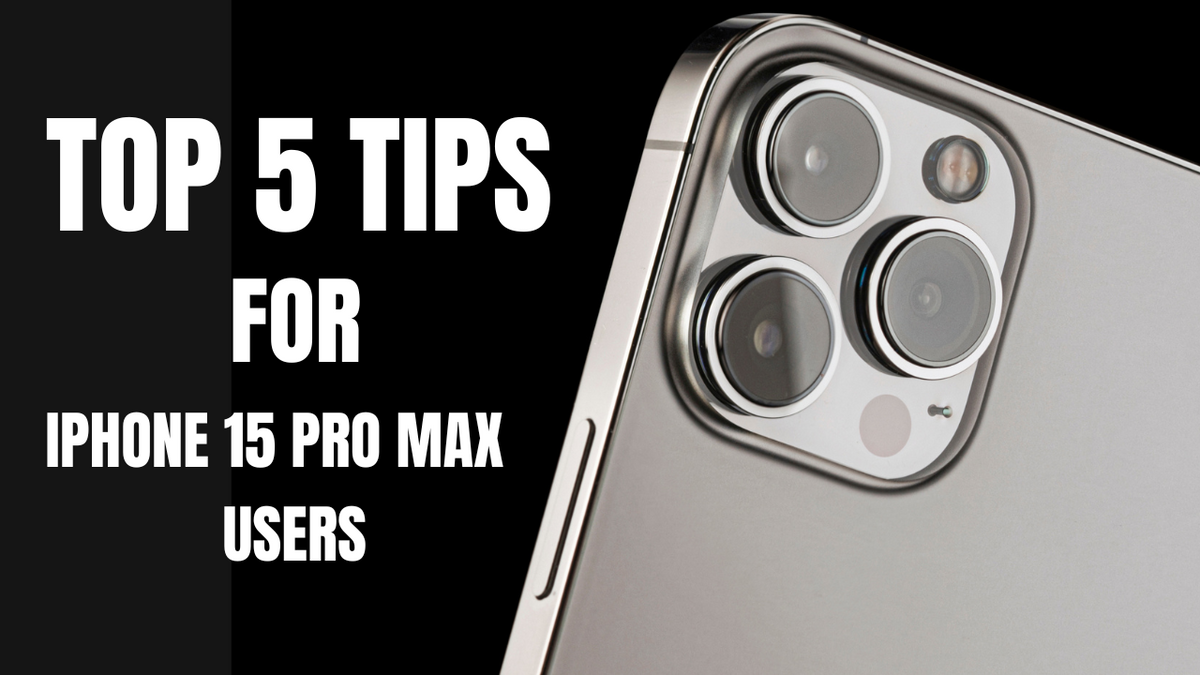
5 Simple Tricks To Take Pro-Level Photos with Your iPhone 15 Pro Max
|
|
Lesezeit 7 min
|
|
Lesezeit 7 min
The iPhone 15 Pro Max not only sets a new standard for mobile technology but also transforms every user into a potential professional photographer. With its advanced camera capabilities, users can unlock astonishing image quality and versatility without the need for complex equipment.
This blog post aims to share five straightforward yet powerful tricks to leverage the iPhone 15 Pro Max for photography that rivals professional shots, and how incorporating the Thinborne case can enhance this experience further.
Good photography starts with mastering the art of composition. Understanding a few fundamental principles can significantly improve the visual impact of your photos:
Including before-and-after photos within this section can show the dramatic transformation that these techniques can offer, turning ordinary shots into professional-looking compositions.
The iPhone 15 Pro Max comes equipped with multiple lenses, making it incredibly versatile for various types of photography. Each lens is designed to maximize the potential for capturing professional photos with the iPhone 15 Pro Max, enhancing both your creativity and photo quality:
Each lens has its strengths, and knowing when to switch between them depending on what you're shooting is key to taking full advantage of your iPhone 15 Pro Max camera quality. Including examples of photos taken with each lens can illustrate their specific benefits and encourage users to experiment with different settings and angles.
Capturing the perfect night-time photo with your iPhone 15 Pro Max can be magical, thanks to its advanced low-light capabilities. Here’s how to maximize the iPhone 15 Pro Max camera settings for night photography:
By experimenting with these techniques, users can take full advantage of their iPhone 15 Pro Max camera quality, capturing stunning nightscapes that pop with color and detail.
Action shots can be some of the most thrilling to capture, showcasing dynamic moments full of life. With the Burst mode on the iPhone 15 Pro Max, photographers won't miss a single moment. By holding down the shutter button, Burst mode takes multiple photos in rapid succession, allowing you to choose the best one from a series of images that perfectly captures the peak action.
Whether it’s the exact moment a balloon pops or the instant expression of joy at a surprise party, Burst mode ensures you have plenty of options to select from. This feature is especially useful for sports and other fast-paced events where timing is everything.
The iPhone 15 Pro Max not only excels in capturing photos but also provides robust built-in editing tools to enhance them. These tools, accessible directly in the Photos app, allow for professional-level tweaks from the convenience of your phone. Adjust basic elements like exposure, contrast, and saturation to bring out the best in your photos. Use the selective adjustment tool to fine-tune specific areas without altering the entire image.
For those looking to add a creative flair, experiment with the range of filters to give your photos a unique look, from classic black and white to a vintage feel. As you edit, remember to keep adjustments subtle to maintain the natural beauty of your original shot.
Protection, style, and functionality aren’t just extras; they're essential to enhancing your iPhone 15 Pro Max photography experience. The Thinborne case, including options for a Magnetic Phone Case, brings these elements together, ensuring that your device is not only shielded but also looks good and functions better. Here’s how:
By integrating a case that matches the caliber of the iPhone 15 Pro Max, photographers can enjoy an uninterrupted and enhanced shooting experience.
To capture professional-level photos with the iPhone 15 Pro Max, apply these five simple tricks: mastering composition, maximizing lens usage, enhancing night photography, utilizing burst mode, and refining your editing skills. Regular practice and experimentation with these techniques will not only improve your photography but also deepen your understanding of what your iPhone 15 Pro Max can achieve. We encourage you to use these tips as a foundation to develop your unique photographic style.
Ready to elevate your photography game with your iPhone 15 Pro Max? Put these tips into action and see the difference for yourself. Experiment with different settings and techniques to discover what works best for your style. For more guidance and to protect your device while you capture the world around you, explore our range of Thinborne cases specifically designed for the iPhone 15 Pro Max. Visit our website to find the perfect case for your photography needs and start taking professional-level photos today!
Products Featured In This Blog
Absolutely! With advanced camera settings and features such as Night mode, Portrait mode, and an intelligent editing suite, the iPhone 15 Pro Max is well-equipped to produce professional-quality photos.
Night mode automatically activates on your iPhone 15 Pro Max in low-light environments. You can see the icon at the top of the Camera app when it’s available. Tap it to adjust the exposure time.
Using a high-quality protective case like the Thinborne iPhone 15 Pro Max case is recommended. It helps guard against drops and bumps, ensuring your phone remains safe during your photography adventures.
Utilize the Rule of Thirds by activating the grid feature in the Camera settings. This will overlay a grid on the screen, helping you align and balance your photographic compositions.
Ensure your lens is clean and free from fingerprints. Use Burst mode to capture multiple shots at a fast rate, increasing your chances of a clear image. Also, try using a tripod or stabilizing your hands to reduce camera shake.



