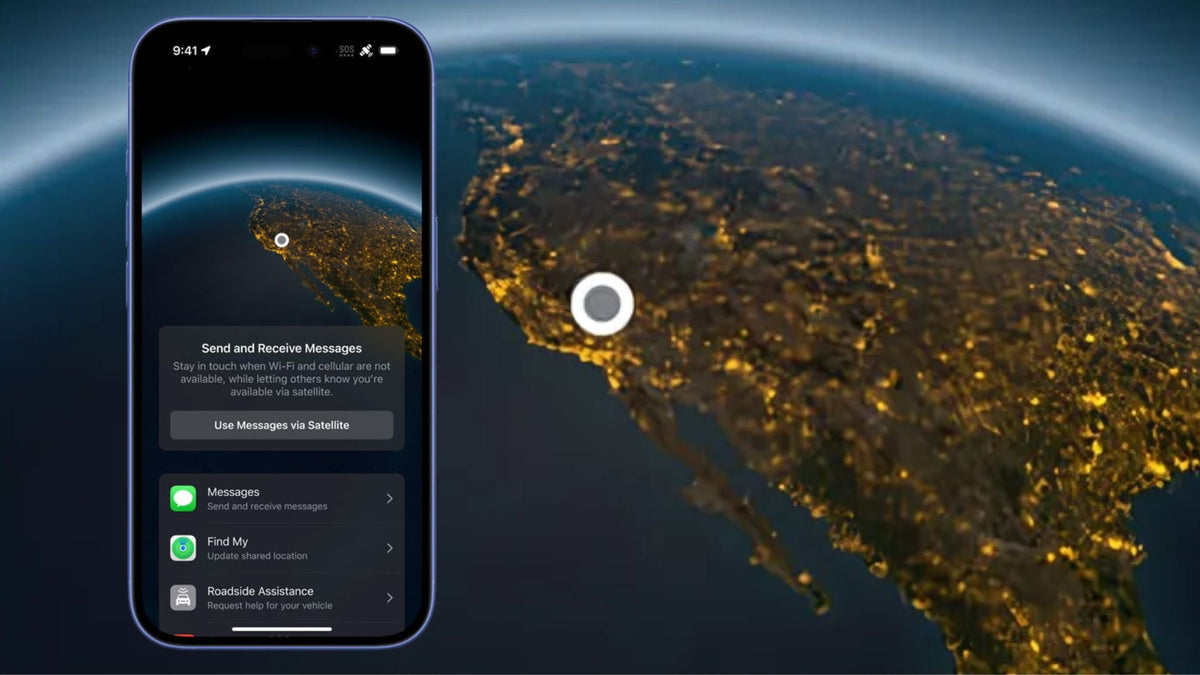
A Game-Changing Apple Feature People Don’t Talk About Enough
|
|
Lesezeit 6 min
Hast du ein Konto?
Logge dich ein, damit es beim Checkout schneller geht.
|
|
Lesezeit 6 min
Apple has just introduced mind-blowing highlights in its iPhone 16 line, but we’re sleeping on one groundbreaking feature that we would actually need – the Messages via Satellite in iOS 18.
You may wonder how it differs from the Emergency SOS via satellite, which we have already been using for free for around two years. The Emergency SOS feature on the iPhone 14 and 15 allows users to quickly contact emergency services by pressing and holding the side and volume buttons or rapidly pressing the side button five times. It automatically calls emergency responders and sends your location and emergency contacts to them.
Messages via Satellite works differently.
In this article, we’ll discover exactly how this new Apple feature works and why it should be given more credit than it does now.
The iPhone 16’s new satellite messaging feature allows users to send and receive texts, emojis, and Tapbacks in areas without cellular coverage or WiFi connection. This feature builds on Apple’s earlier emergency SOS via satellite but now extends to basic messaging and works just like iMessage.
This hasn’t become a headline feature as much as the new Apple Intelligence or iPhone 16 customization options as some may think the Emergency SOS via satellite is working enough, but in reality, it’s much better than that.
The Messages via Satellite feature in iOS 18 will let iPhone users send texts, emojis, and Tapbacks through satellite connections when they’re outside cellular or Wi-Fi range. It works for both iMessage and SMS, and users will get real-time feedback through Dynamic Island while aligning with the nearest satellite.

Similar to the Emergency SOS, the service may be free for two years, with potential charges after that.
Apple‘s emergency features have saved countless users, allowing them to call for help through satellite connectivity during critical situations. The new iPhone 16 line is set to expand these satellite features, including:
Emergency SOS via satellite
Roadside Assistance via satellite
Share location via satellite in the Find My app
The iOS 18 software update, which could potentially be available on iPhones already supporting satellite connectivity, such as iPhone 14 to 16, will also have an Emergency SOS Live Video, allowing emergency dispatchers to request users share live video or photos during an emergency call.
No one likes to pay extra for subscriptions or third-party satellite messengers anymore. Apple has expanded its communication and safety capabilities, and the good news is that it comes for free (initially) as a software update in iOS 18.
Let’s break down below what makes Message via satellite an underrated new Apple feature.
With Message via Satellite, users can send texts and even Tapbacks while off the grid using satellite connections. The Dynamic Island assists with satellite alignment for easier use.
Unlike the emergency features, this tool lets anyone initiate a conversation via iMessage, not just emergency contacts, making it a crucial upgrade for those who find themselves frequently disconnected from networks. Whether on a mountaintop or just passing through a tunnel, it doesn’t have to be an emergency-only use case to leverage this feature.
Apple users may not see its value yet because the vast majority live in urban areas with reliable networks. However, the Messages via Satellite feature holds immense potential for outdoor enthusiasts, travelers, and those in remote regions. It offers peace of mind, knowing you’re never fully offline and can always reach family members or emergency services.
While satellite text messaging doesn’t support pictures or read receipts yet, the feature offers an extra layer of security in the modern, tech-driven world. More so, it’s initially free after your iPhone purchase, making it an accessible solution for many.
Technically, Messages via Satellite is not an emergency feature. It works like a basic text messaging to contact a family or friend. Anyone with iMessage can reach you normally, but SMS will have limited support. However, emergency contacts already set up on your device can reach you via SMS, but you will have to initiate the conversation. Otherwise, their message will not go through.
While Emergency SOS saves lives in critical situations, the satellite text feature is more about reliable day-to-day communication when exploring the unknown. Imagine being on a hike or in an isolated cabin where cellular towers are far away—you could still reach loved ones without hassle. You’re no longer limited to contacting emergency services alone but can check in with family or friends when you need to.
No third-party subscriptions are necessary either, as this feature is baked into iOS 18 itself.
Use a Slim, Signal-Friendly Case: When choosing an iPhone 16, iPhone 16 Plus, iPhone 16 Pro, and iPhone 16 Pro Max case, opt for ones made of strong and lightweight materials like aramid fiber or non-metallic materials that don’t block satellite signals. This ensures the best connection while keeping your phone protected from accidental falls, scratches, or bumps.
Stay in Open Spaces: When sending messages via satellite, stay away from tall buildings, thick forests, or deep valleys that could obstruct your line of sight to the sky.
Conserve Battery Power: Since satellite communication can be power-hungry, minimize battery usage by turning off unnecessary apps and features. Carrying a portable charger is a good backup plan.
Follow Dynamic Island Prompts: Dynamic Island provides real-time guidance for aligning with satellites. Pay attention to these prompts to maintain a strong connection.
Plan for Delays: Satellite communication may be slower than traditional networks, especially in remote locations. Be prepared for slight delays when sending or receiving messages.
Following these tips can optimize your satellite messaging experience and ensure reliable communication when cellular or Wi-Fi signals aren’t available.
Get the first look at this satellite text messaging with Apple's senior director of platform product marketing, Kurt Knight, credits to CNET.
The Messages via Satellite feature in iOS 18 is a transformative tool for off-grid communication that deserves more recognition. While it shares similarities with Emergency SOS, its real value lies in everyday use, enabling users to stay connected when cellular or Wi-Fi networks are unavailable. Especially for outdoor adventurers or those in remote areas, this feature offers peace of mind without additional costs or subscriptions.
As we rely more on technology to keep us connected, Messages via Satellite is a step towards a more reliable and accessible communication future.
🔑 Summary:
Messages via Satellite in iOS 18 allows iPhone users to send texts, emojis, and Tapbacks when outside cellular or Wi-Fi coverage.
Unlike Emergency SOS, this feature is not limited to emergencies; it enables everyday communication with family and friends.
It offers real-time feedback through Dynamic Island to help align with satellites, ensuring a better connection.
The service is free for the first two years and could be especially useful for outdoor adventurers or travelers in remote areas.
No additional subscriptions or third-party apps are needed; the feature is integrated directly into iOS 18.
For optimal use, ensure you’re in open spaces and use signal-friendly phone cases to avoid interference.
No, currently Messages via Satellite does not support sending photos or videos. It is limited to text-based communication, emojis, and Tapbacks.
As with Emergency SOS, Apple may offer Messages via Satellite for free for the first two years, with potential charges or subscription fees applied afterward.
No, you need to initiate the conversation for someone to contact you through satellite messaging via SMS. Once a conversation is initiated, they can respond via satellite.
Apple's emergency satellite text messaging currently applies only to travelers who visit the U.S. and Canada.
