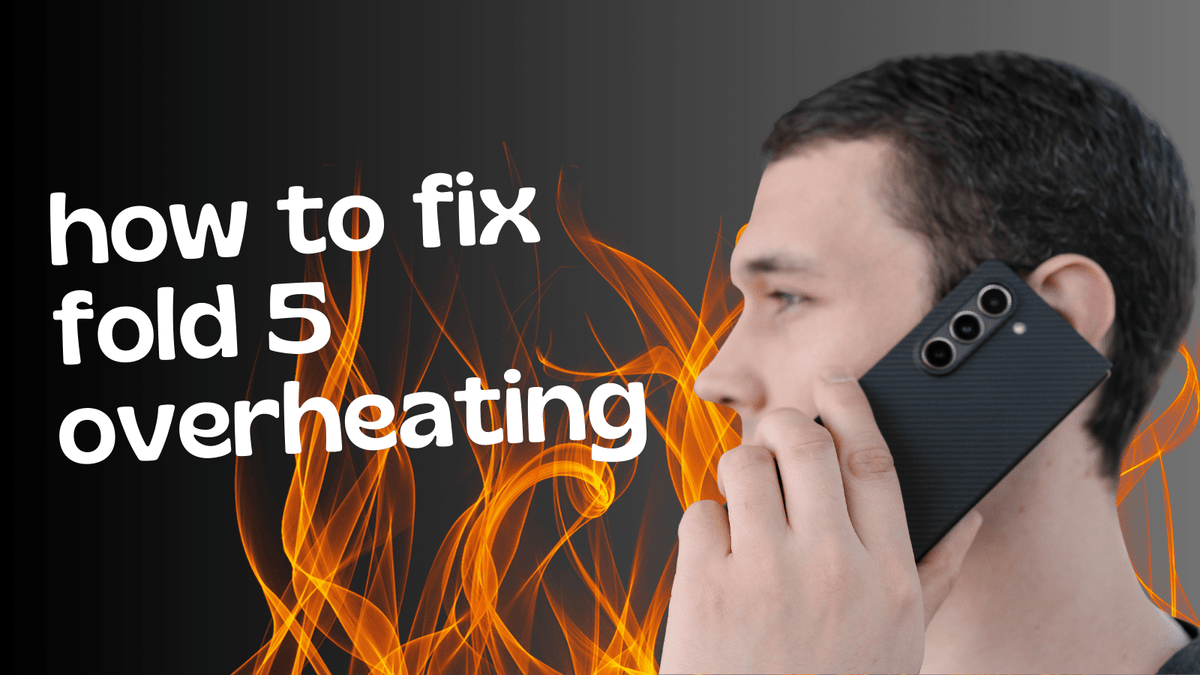
How To Fix Samsung Galaxy Z Fold 5 Overheating Issue | Proven Tips
|
|
Time to read 4 min
|
|
Time to read 4 min
The Samsung Galaxy Z Fold 5 is the best foldable device in the market.
Even though it is one of the best smartphones on the market, some people still experience the very common problem: Samsung Galaxy Z Fold 5 overheating.
In today's article, we will show you the root of the cause of the Samsung Galaxy Z Fold 5 overheating and a step-by-step guide to help you learn how to fix Galaxy Z Fold 5 overheating and keep it cool and smooth.
There might be many different reasons why your Galaxy Z Fold 5 gets overheating issues.
There are 4 most common causes of most Galaxy Z Fold 5 overheating problems:
The Samsung Galaxy Z Fold 5 is a powerhouse capable of performing multiple tasks with many apps running at the same time.
However, if you use it for playing games at the best performance setting while running apps that require a lot of power and data processing in the background, it can push the limits of the Snapdragon Gen2 processor, causing the phone to overheat. This happens because the processor has to work harder to cope with the demands of such apps.
Samsung Galaxy Z Fold 5 overheating might caused by how you charge your phone battery.
If you use your phone heavily while charging, it may overheat. Ensure the charger and cable are in good condition, and avoid using the phone while charging.
Exposing your Samsung Galaxy Fold 5 to hot environments, like direct sunlight or a hot car, can push it beyond its thermal limits and cause it to overheat. Like us, the Galaxy S24 Ultra likes to have a comfort zone, so keeping it at a cool room temperature is critical for optimal performance.
Many people ignore that the charging port is often clogged with dirt and may contain moisture, leading to short circuits during phone charging.
You should check if the back of your overheating Galaxy Z Fold 5 is flat to see if the battery is swollen.
Now, let's show your 7 proves steps to fix your Samsung Galaxy Z Fold 5 overheating issue.
If you stay under direct sunlight for a long time, it definitely will cause Samsung Galaxy Z Fold 5 overheating problems.
So, do not watch YouTube, play games, or charge the Fold 5 for a long time in direct sunlight or inside the car without cover/AC on sunny days.
If your phone case is made of polycarbonate or another thick material, it can trap heat. Consider switching to a thin phone case or no case, especially in hot weather.
The Thinborne aramid fiber Galaxy Z Fold 5 Case is the perfect choice. It is only 0.04 inches thin, so it feels like no case, and it will definitely help cool your phone down, especially in the summer.
You don't have to worry about protection. This thin phone case offers free tempered glass screen protectors, making it a perfect protective case.
It is also a magnetic phone case that is compatible with MagSafe.
Just like us, our phones can get bogged down and sluggish when they're due for an update. The Samsung Z Fold 5 is no exception! Software updates are like a shot of espresso for your phone. They fix bugs, improve performance, and can even help with overheating.
Don't let your Z Fold 5 miss out on its regular tune-up. Checking for updates is easy: navigate to Settings, then tap Software update, and finally hit Download and install. If there's a new update available, download it and get your phone running at its best!
Background apps can consume resources and contribute to overheating. Close any apps you're not actively using to free up resources and reduce heat generation.
Please follow the instruction below to close unused apps in background:
Reduce screen brightness to minimize power consumption and heat generation. Enable adaptive brightness, which automatically adjusts based on ambient light.
Power saving mode reduces background activity and limits performance to conserve battery life, which can also help reduce overheating.
This is extremely important for every Samsung Fold 5 user.
The Galaxy Z Fold 5 has the automatic device care setting that automatically performs daily optimizations like closing unusual background apps, auto restarting, and optimizing RAM, and more.
To set it up, go to setting,
1 Go to Battery and device care.
2 Tap the options icon.
3 Tap Automation.
4 To adjust the auto optimisation schedule tap Auto optimise daily.
It is a common concern for Galaxy Z Fold 5 users to experience overheating. The good news is that you can take steps above to address it and keep your phone cool

