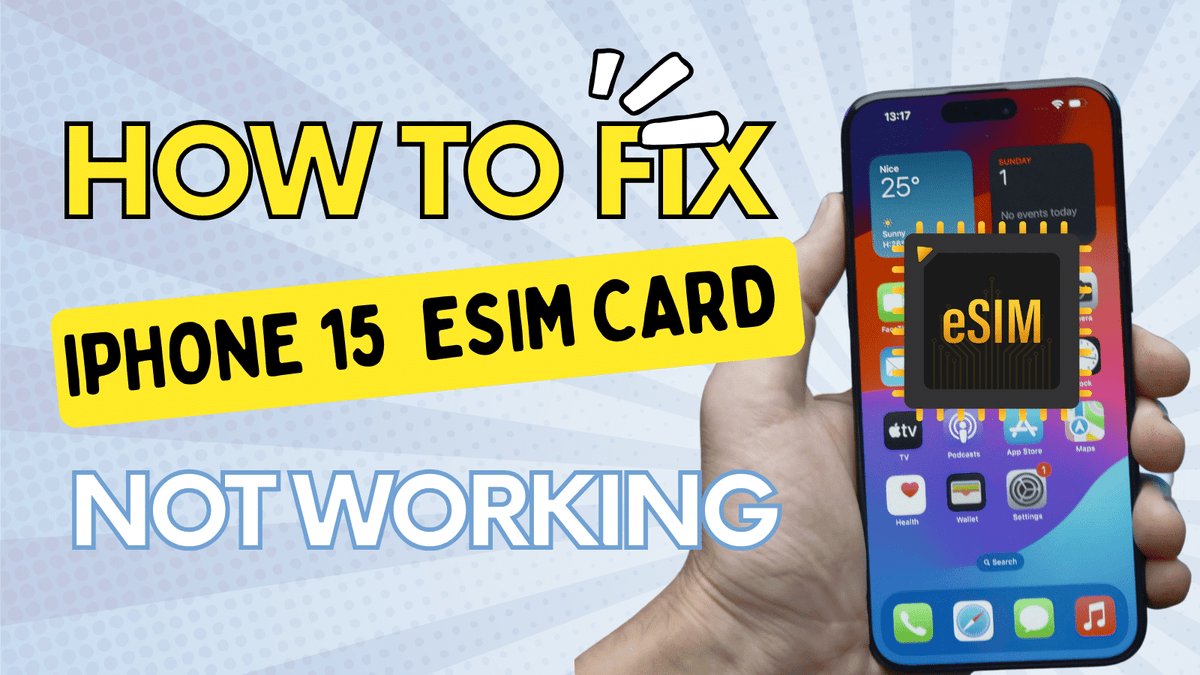
How To Fix eSim Card Not Working on iPhone 15
|
|
Time to read 3 min
|
|
Time to read 3 min
For iPhone 15 users, the physical SIM card is one of many ways to get carrier service (The iPhone 15 in the United States is only compatible with eSIMs.). eSim cards provide some convenience and flexibility, as we can transfer to any phone free of charge without the physical SIM card.
There is a common issue: eSim card not working on iPhone 15 sometimes.
In today's article, we will guide you through troubleshooting steps to get your eSIM back up and running, ensuring you stay connected and in control.
An eSIM is like a SIM card but digital. There is a built-in part inside your iPhone 15. All you need to do is click some number and click confirm, and you are connected to your carrier's network instead of being a separate card. eSim card lets you switch carriers easily without swapping a physical card. eSIMs are becoming more common and offer advantages like more petite size and easier carrier switching.
Pros: They are smaller and more water-resistant than traditional SIM cards. They're also easier to switch carriers with since you don't need to handle a physical card.
Cons: It's important to note that if your phone is lost or stolen, removing the eSIM card to prevent service is not as straightforward as with a traditional SIM card. Additionally, it's worth considering that not all carriers and phones currently support eSIMs, which could limit your options.
Here's a list of common reasons why an eSIM might not be working on your iPhone 15:
Fixing an eSim card that does not work on an iPhone 15 is not rocket science. Below are the tips on how to fix it quickly.
If you lost the signal after some shocks and drops on your iPhone 15, to fix the esim card not working on iPhone 15 issues, go to Settings > General > Transfer or Reset iPhone > Reset > Reset Network Settings.
The good thing about force restart your iPhone 15 is that: it shut down every thing running, then start it fresh with Apple's system rules.
Most of the minor errors on iPhone 15 can be fixed with a force restart.
Updating to the latest iOS offers better security, new features, and smoother performance for your iPhone 15. It will also fix the glitch that caused the errors
We can also try to fix the eSim card not working on iPhone 15 in two steps below:
Before activating an eSIM, check if your carrier supports eSIM technology and if you have an active eSIM plan. If unsure, contact your carrier to confirm compatibility.
If you experience activation problems, try reactivating your eSIM profile:
If those tips do not solve the problem, the sim card will not work on iPhone 15. You might want to contact both your carrier and Apple to make sure there is no damage to the built-in esim card component
You can check this video for step by step guides
Having an eSIM card not working on iPhone 15 is not uncommon. Following the tips above should fix it. For more tech hacks, subscribe to our blog or follow us on social media. We're here to help you master your iPhone 15.
Products Recommendation:


