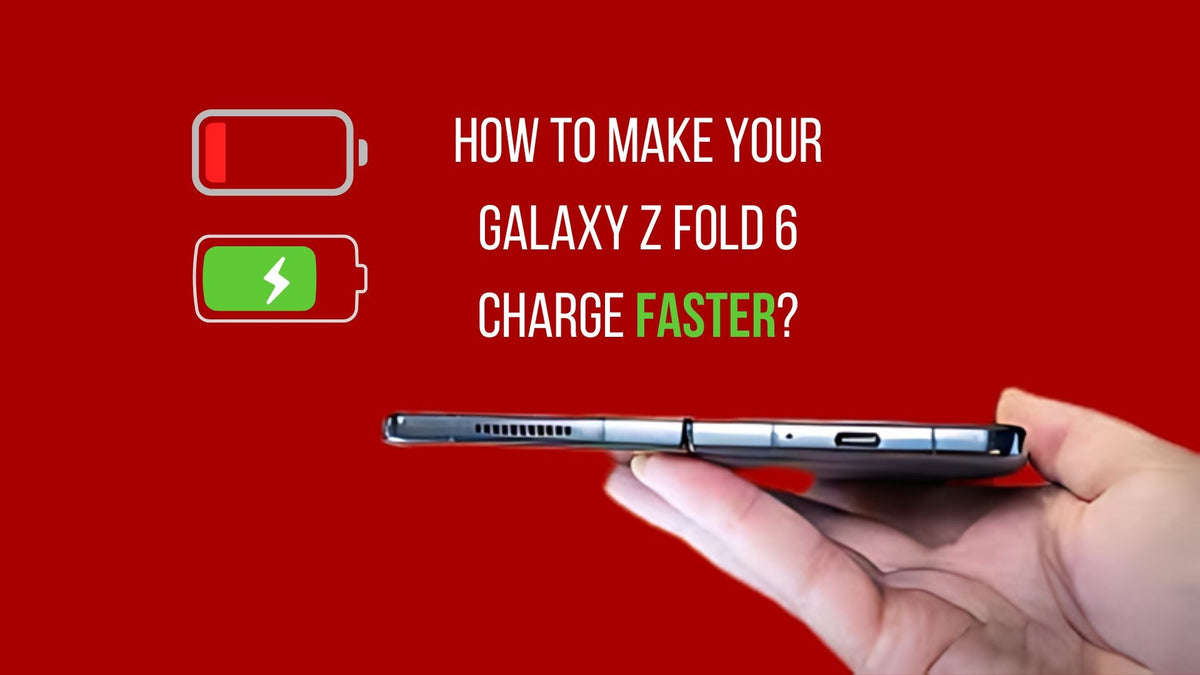
8 Simple Tips to Make Your Galaxy Z Fold 6 Charge Faster
|
|
Time to read 5 min
|
|
Time to read 5 min
Sadly, there isn’t much difference between the Galaxy Z Fold 6 and Z Fold 5 in terms of charging speed. It’s not that it is slow, but it could use some improvement with just a few easy steps. This article provides straightforward tips for making your Galaxy Z Fold 6 charge faster without the fancy stuff. Let’s get to it.
Samsung already enabled fast charging even before the Z Fold 6, but it’s not exactly the fastest there is. Some older users find this quite “disappointing,” considering the wider display the Z Fold 6 offers. One user even thought Samsung “has gotten complacent with the Fold.”
Fold 6 will not get charging speed update and will only have 25w charging.
byu/ShanTheMan11 inGalaxyFold
Samsung has not yet addressed this matter. However, if you’re unsatisfied with your current Z Fold 6 charging situation, yes – there are ways to squeeze every drop of speed out of your device.
Read on and consider our simple tips to significantly reduce your charging time.
🔑 Key Takeaways:
There hasn't been a significant charging speed upgrade from Galaxy Z Fold 5 to Z Fold 6, but there are ways to optimize it.
The Galaxy Z Fold 6 wired charging has 25W, while wireless charging has 15W.
The original Samsung charger or a certified fast-charging alternative with a high-quality cable often solves slow charging issues.
External factors also affect your charging speed and your nature of usage.
The Galaxy Z Fold 6 uses wired charging speeds of up to 25W, while wireless charging maxes out at 15W. This is generally considered fast, with approximately 50% of battery life being charged in just 30 minutes. With the Z Fold 6 Qi2 wireless charging rumor, things could get even better.
The phone also boasts a large 4400mAh battery, which means it has a lot of juice to fill up. Wattage is key here - the higher the wattage, the faster the charging speed.
However, there are also other external factors influencing slower charging speeds, including:
Non-original charger
Multiple apps running in the background while charging
Extreme temperatures
Wireless charging placement
Damaged charging port
The list could go on. But it’s important to also note that slow charging can happen with any device as well. Oftentimes, the solution is just around the corner and should be done in minutes.
When you determine the exact reason for your unusually slow charging experience, you can employ the right fix. Below are ways to charge your Galaxy Z Fold 6 faster.
Universal chargers has been a convenient option for Android phone users. However, it may not be as suitable for next-gen foldable devices like the Z Fold 6.
Make sure you're using the original Samsung charger that came with your phone or a certified fast-charging alternative. These are designed to work flawlessly with your Z Fold 6 and deliver the maximum possible charging speed. Additionally, using a high-quality cable makes a significant difference. Look for cables with thick gauge wires and reinforced connectors to ensure optimal power delivery.
Your Galaxy Z Fold 6 has fast charging disabled by default. To activate it:
Here, look for the "Fast charging" option and make sure it's turned on. This setting allows your phone to handle the higher power input from a compatible charger.

Image source: Samsung
Features like Bluetooth, Wi-Fi, and GPS can drain the battery and slow down the charging process. These features use additional power, even when not actively in use. Deactivating them while charging allows your phone to focus all its energy on replenishing the battery.

Image source: Android Headlines
Extreme temperatures, both hot and cold, can significantly impact charging speed. Avoid leaving your phone in direct sunlight or hot environments while charging. Similarly, using your phone extensively while charging can generate heat, so it's best to give it a rest during this time.
Over time, chargers and cables can become worn or damaged. These imperfections can hinder charging efficiency. If you suspect your charger or cable might be faulty, try using a different one to see if it makes a difference. Look for signs of physical damage like fraying wires or loose connections.
The Z Fold doesn't have built-in MagSafe technology like iPhones. The good news is that some third-party cases, like Thinborne, incorporate Magsafe wireless charging. These can align the phone perfectly with the charging coil, potentially improving wireless charging efficiency.
Additionally, Thinborne’s Z Fold 6 minimalist case (like no case!) is thin enough to use without the bulk or signal interference to enjoy the full functionality of the MagSafe ecosystem.
Airplane mode disables cellular data, Wi-Fi, Bluetooth, and GPS. While not essential, this can potentially reduce some background processes and slightly improve charging speed. However, this might not be a practical option for everyone.
Background apps can silently drain your battery even when not actively used. Closing these apps before charging helps ensure your phone is using minimal power and allows it to focus on charging the battery faster.
"Lover of Tech" put the Galaxy Z Fold 6 charging performance up to the test against its predecessor - Z Fold 5. Let's find out which one is faster.
Small adjustments can make a noticeable difference in making your Galaxy Z Fold 6 charge faster. These simple, do-it-yourself tips should help you optimize its charging safely and quickly.
Did these tips help you achieve faster charging speeds? Share this article with other Z Fold 6 users who might be facing similar charging issues! We'd also love to hear your own charging speed tips. Don’t forget to comment it below!
Check out our Amazon store for the thinnest Galaxy Z Fold and Galaxy Z Flip 6 case!
Yes, the Galaxy Z Fold 6 supports Wireless PowerShare, allowing you to use your phone's battery to wirelessly charge other devices like earbuds or another phone. However, keep in mind that this will further slow down your Z Fold 6's own charging.
Unfortunately, the Z Fold 6's maximum wireless charging speed is 15W. There are currently no official methods to achieve faster wireless charging on the device.
Some phone manufacturers prioritize faster charging speeds. While the Z Fold 6 offers "generally fast" charging at 25W, it might not be the absolute fastest on the market. This could be due to factors like battery size, heat management, or design choices.
